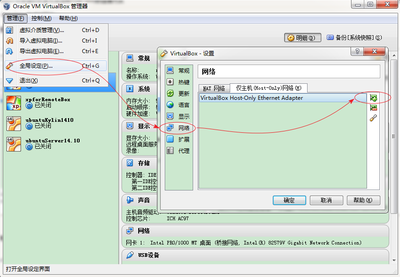使用VBoxManage.exe
VBoxManage.exe一般在virtualbox 安装目录下,以为virtualbox vm 添加sharedfolder 为例,
VBoxManage sharedfolder add <vmname> --name <name> --hostpath <hostpath> [--transient] [--readonly] [--automount]
这样,便可以使用脚本为virtualbox中的某一个虚拟机配置sharedfolder。
import和export vm
如果你想将自己PC上virtualbox 的某一个 vm 复制给他人使用,便可以先将该vm export为.ova文件,复制到他人PC后,使用virtualbox import该ova文件即可。注意,操作过程中须勾选reinitalize the MAC address of all network cards选项。
克隆 vm
如果你需要对某个vm进行某些操作,但这些操作会影响vm现有的环境,便可以选择先克隆该vm,在新vm上进行必要的操作。
注意,操作过程中须勾选reinitalize the MAC address of all network cards选项。
host和vm共享文件夹
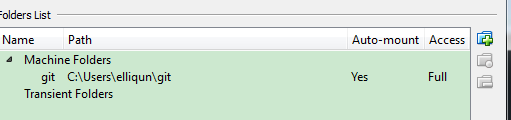
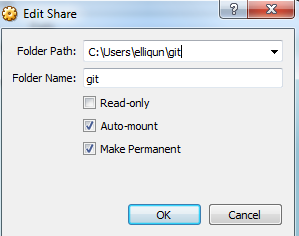
mount命令格式: mount [-参数][设备名称][挂载点]
sudo mount -t vboxsf git /home/docker/git
虚拟机网络设置
nat + host-only
- 实现主机与虚拟机互访,则需要配置host-only
- 实现虚拟机访问互联网,则需要配置nat
所以,在virtualbox中,虚拟机一般配置双网卡(nat + host-only),bridge虽然是两者皆可,但会占用现有局域网的ip资源,不建议使用。
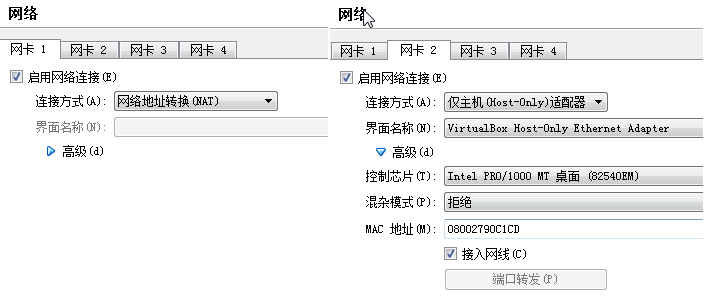
virtualbox host-only的网络地址一般为192.168.56.0/24,并且按照上图的配置,virtualbox有时会将虚拟机的默认网关设置为192.168.56.1,导致vm无法访问互联网,所以需要更改路由表设置,ubuntu下/etc/network/interfaces文件内容如下所示:
# This file describes the network interfaces available on your system
# and how to activate them. For more information, see interfaces(5).
# The loopback network interface
auto lo
iface lo inet loopback
# The primary network interface
auto eth0
iface eth0 inet dhcp
gateway 10.0.2.2
netmask 255.255.255.0
# 如果路由表配置正常,则不需要以下两行配置
# 删除默认网关
up sudo route del default
# 添加nat网关
up sudo route add default gw 10.0.2.2
auto eth1
iface eth1 inet static
address 192.168.56.151
gateway 192.168.56.1
netmask 255.255.255.0
192.168.56.1 貌似不是192.168.56.0/24网络的网关
internal network
internal network让各台虚拟机处于隔离的局域网内,只让它们相互通信,与外界(包括宿主机)隔绝。
虚拟机向virtualbox内置的dhcp服务请求ip,默认得到的地址是ipv6的
可以执行dhclient eth0或dhcpcd eth0来获取ipv4地址
http://superuser.com/questions/237057/how-do-i-make-ubuntu-server-get-ipv4-address
ubuntu 下使用Host-only网络
ubuntu下使用virtualbox,默认是无法直接使用Host-only网络的,需要